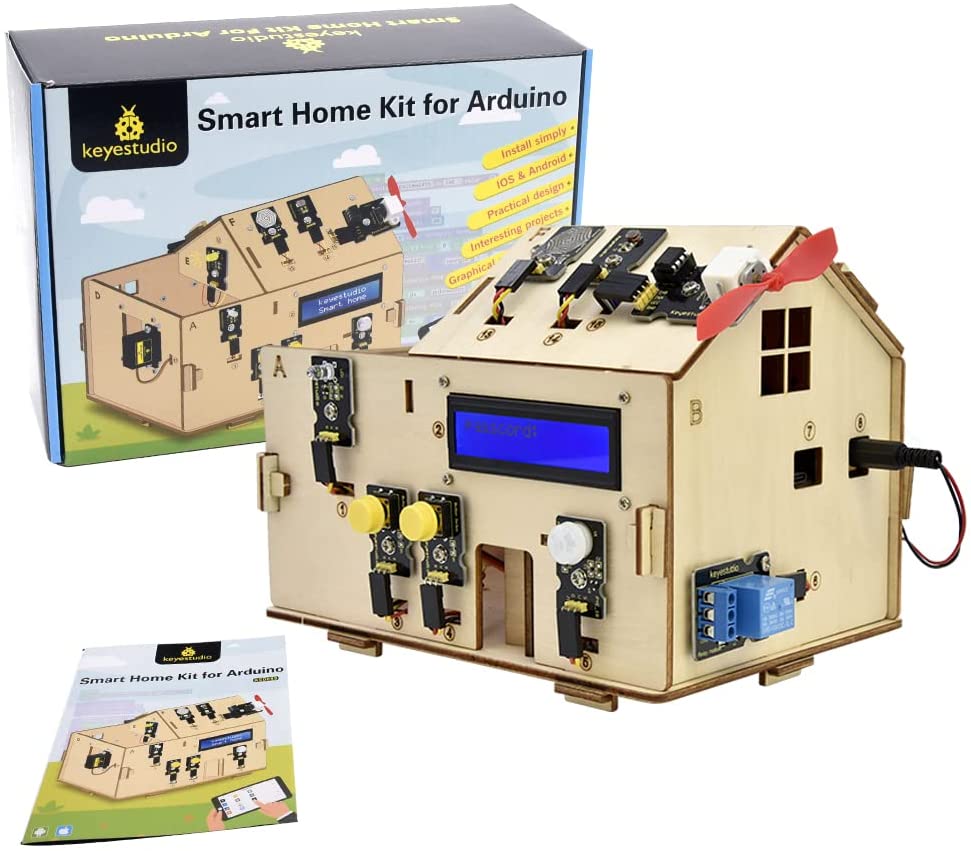
Kit Smart Home
The Smart Home Kit enables you to understand, control and program a simple smart home system with Arduino. It is compatible with Arduino R3 and there are 14 projects ready to explore. There are 14 sensors modules to detect temperature, humidity, sound, light, infrared, motion, flame, vibration, digital touch, air pressure and other.
Components:
- Control Board
- LED modules (White and Yellow)
- Button Sensor
- Photocell Sensor
- PIR Motion Sensor
- MQ-2 Gas sensor
- Relay Module
- Bluetooth module
- Buzzer
- Fan
- Steam Sensor
- Servo Motor
- LCD Display
- Soil Humidity Sensor
Working Principle:
In the website (Keyestudio Wiki ) you’ll find step-by-step instructions, detailed circuit connections, verified sample code and library packages which you can use to speed up your learning progress.
Before starting any project, you need to get your Arduino talking to your computer. This allows you to write and compile code for the Arduino to execute.
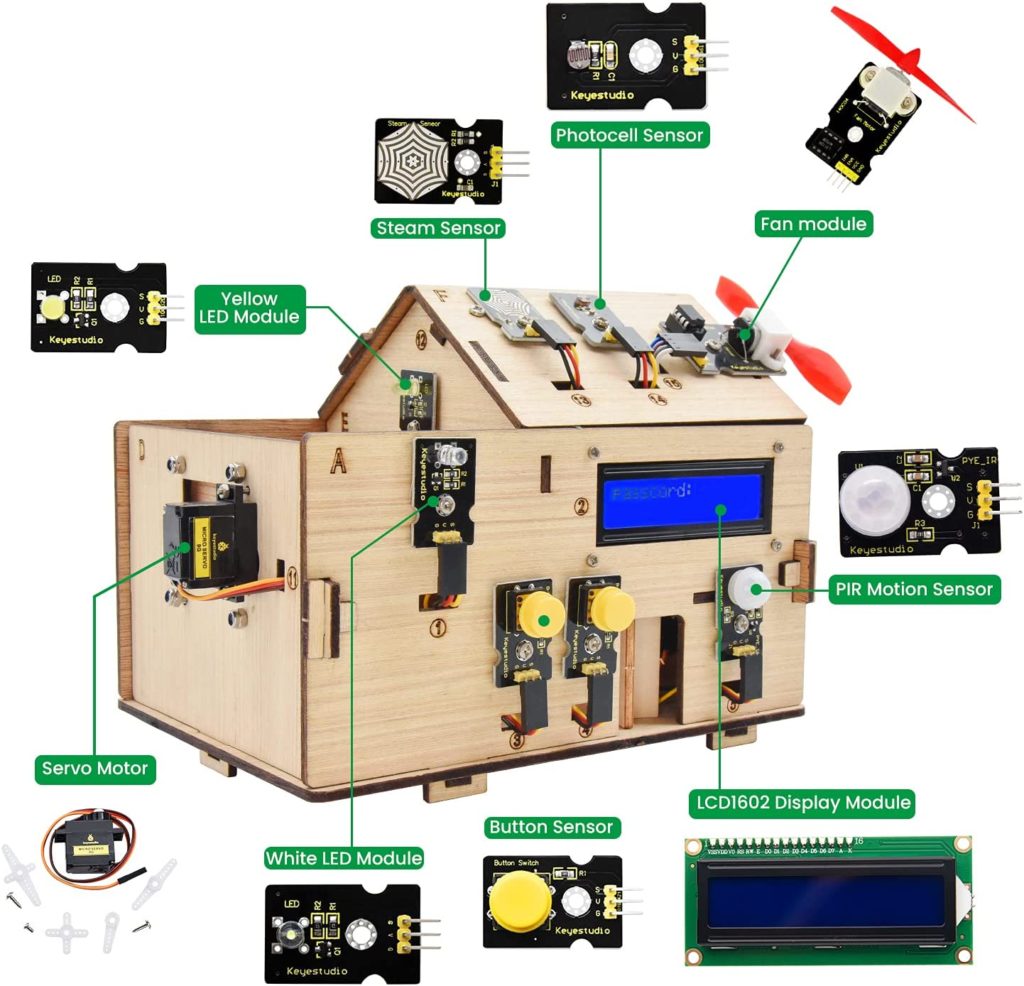
Before uploading any code, the Bluetooth module must be disconnected. The Bluetooth module can be connected after the code has been loaded successfully.
Here’s a short list of projects you can try:
1. Password input (1602LCD display, 2 buttons)
Press button1 to enter the password “*” which will display on LCD screen; press button2 to confirm it and open the door.
2. Turn on the light when movement detected (Photocell, PIR motion, LED)
When at night, PIR motion sensor detected someone passing by, LED is on; if nobody is around, the LED is off.
3. Soil moisture monitor (Soil moisture sensor, buzzer)
Insert soil moisture sensor into plant pot, when the soil is too dry, buzzer will alarm you to water it.
4. Gas alarm (Gas sensor, buzzer)
When the gas sensor detects the high concentration of smoke, the buzzer will emit an alarm.
5. The steam sensor can detect the raindrop (steam sensor, servo, window)
When steam sensor detects raindrops, the servo 2 will be activated, the window will be closed automatically, otherwise, the window will be open.
6. Control via APP
You might use an app on your smartphone to control the white LED, the fan, the door (open/close), the yellow LED, the LCD display and the window.

Instructions:
- Interact with the sensors of the house and observe the effect on the actuators.
- You might try later to program the desired behaviours in response to any sensor input.
Links:
Smart Home Kit with Keyestudio UNO PLUS Board for Arduino DIY STEM – KS0085
KS0085 Keyestudio Smart Home Kit for Arduino – Keyestudio Wiki
smart home kit with PLUS Board for arduino DIY STEM | Keyestudio
KEYESTUDIO Smart Home Starter Kit – KS0085 Unboxing and Review
shipping from Russia Keyestudio Smart Home Kit with PLUS Board for Arduino DIY STEM