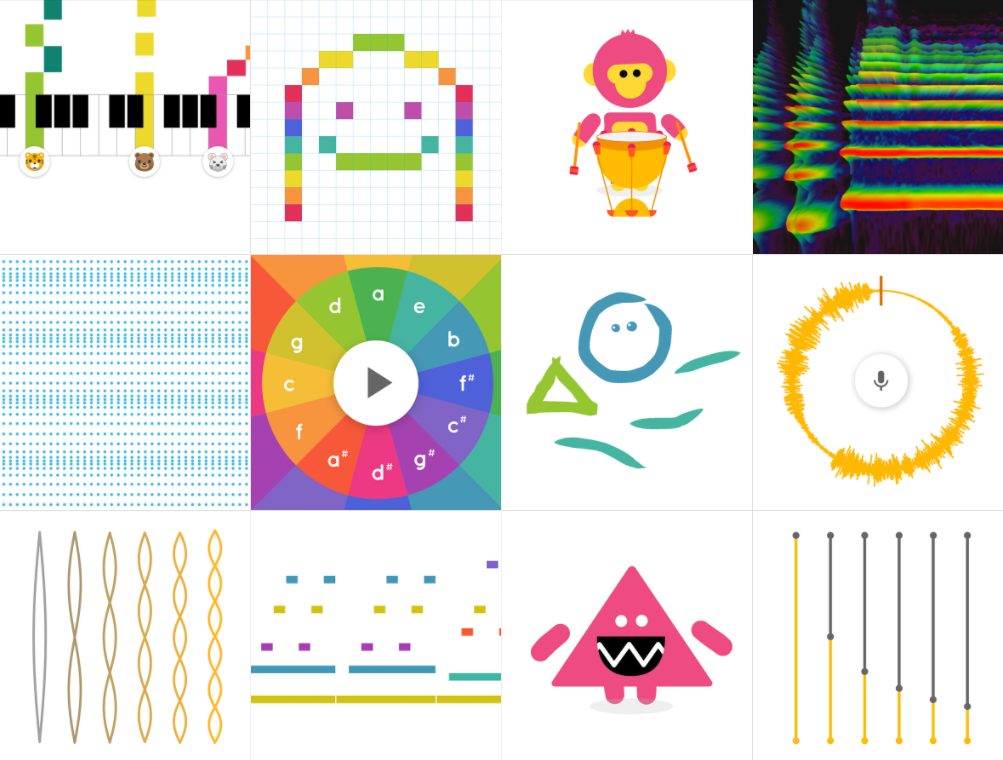
Music Lab
Music Lab is an interesting collection of free online apps to understand and learn about sound and music.
Components:
- Tablet
- Microphone
- Speakers
Working Principle:
The following apps are available for you to try:
Arpeggios
By selecting the key you can listen to the corresponding arpeggio. The circle displays the circle of fifths. The outer circle allows you to select the major keys, and the inner circle, the corresponding minor keys.
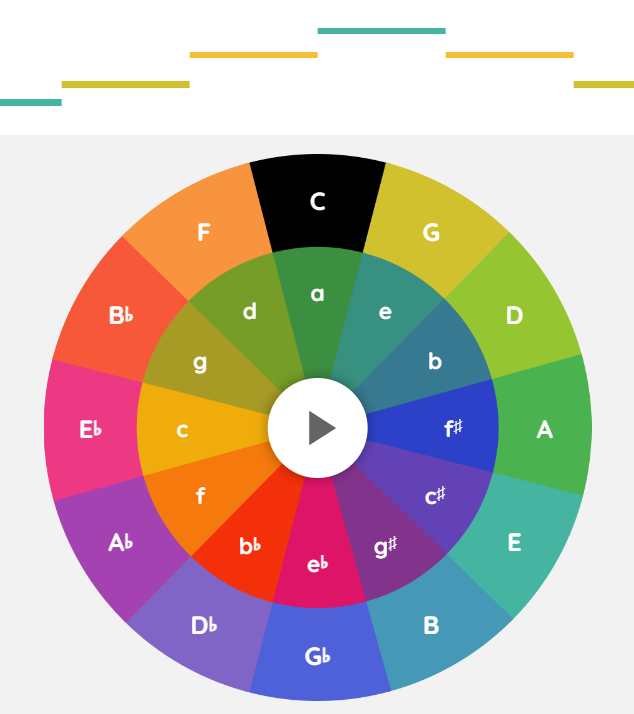
Chords
Select a Minor or Major Chord using the slider at the bottom. Then press a key and the corresponding chord will be played.
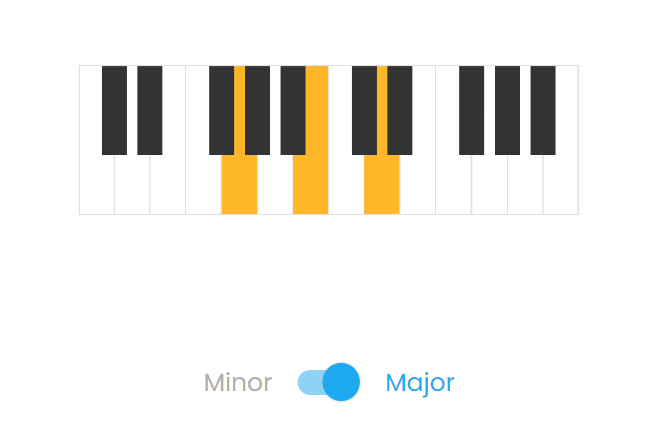
Harmonics
Touch the strings from left to right and listen to the first tone and corresponding harmonic tones. Can you notice the pattern by looking at the frequency representation?

Kandinsky
Experiment creating music from your drawing.

Melody Maker
Choose the speed at the bottom and create your melody by selecting a row for each collumn.
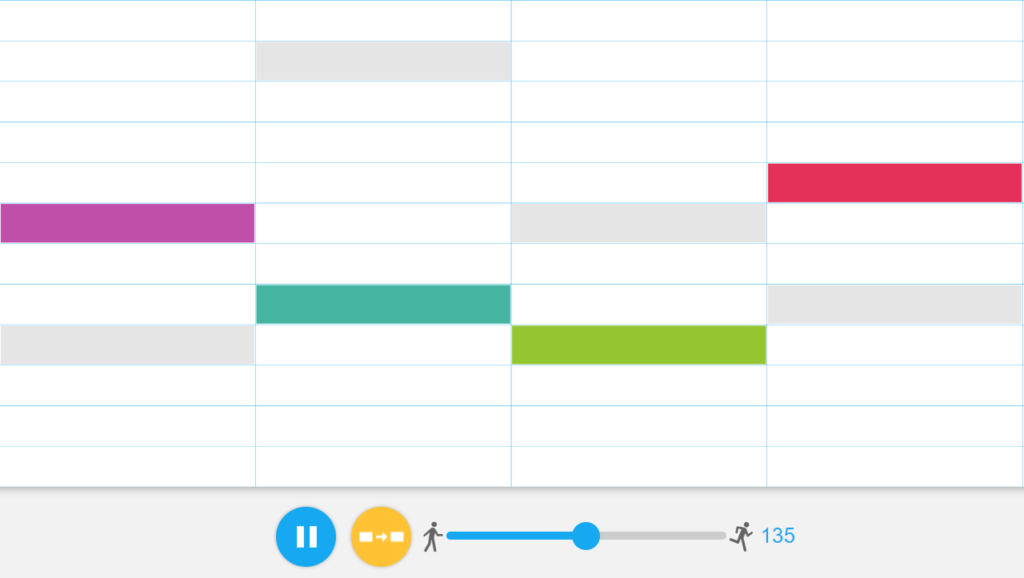
Oscillators
Listen to the different sounds generated by a sine wave, a triangular wave, a square wave and a sawtooth wave.

PianoRoll
Listen to a piano playing while you see the different notes represented as dashes.
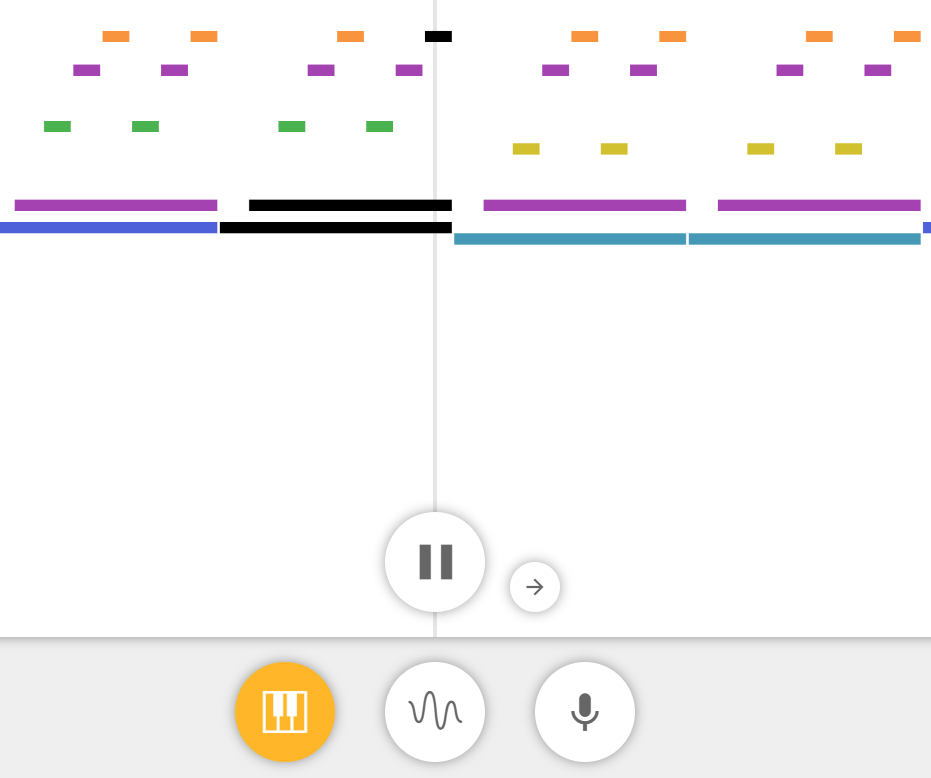
Rhythm
Make your own rhythm by adding beats in the grey section.
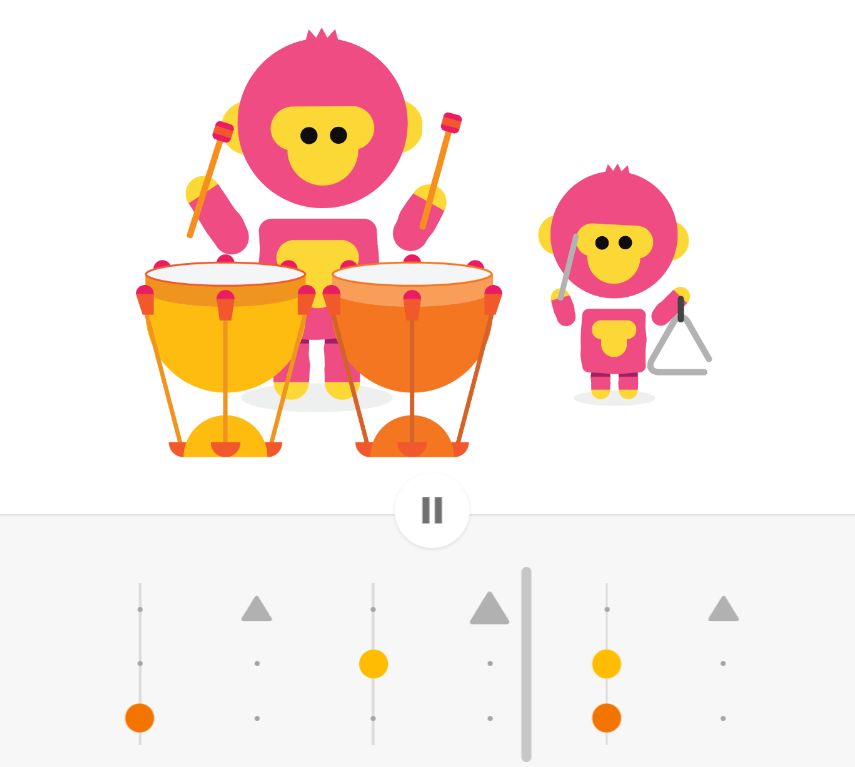
SharedPiano
Play the piano yourself and share the link so others can play it too at the same time.
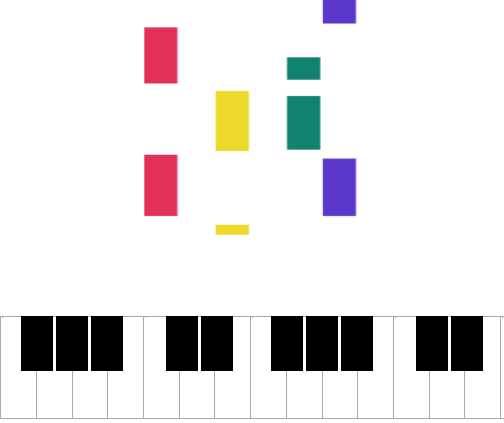
SongMaker
Make a song loop by selecting the notes and the rhythm. When you’re happy with that you can share or download your sample.
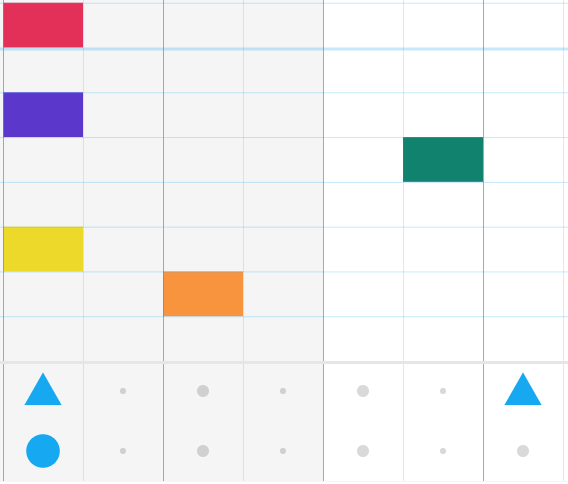
SoundWaves
Play the keys on the keyboard and see different patterns forming on the dotted grid.
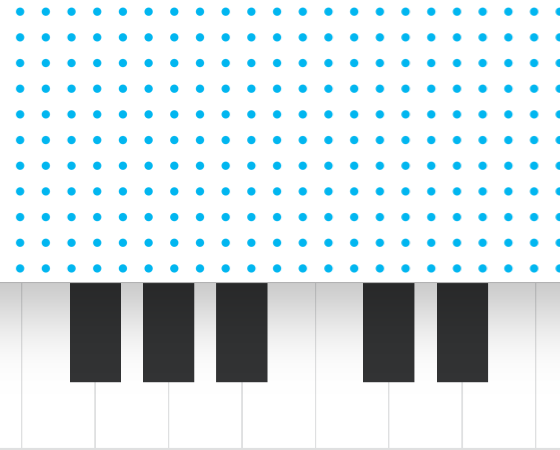
Spectrogram
Choose different instruments and watch how the patterns change.

Strings
Touch the strings. Notice how the sound differs according to the length of the segment.
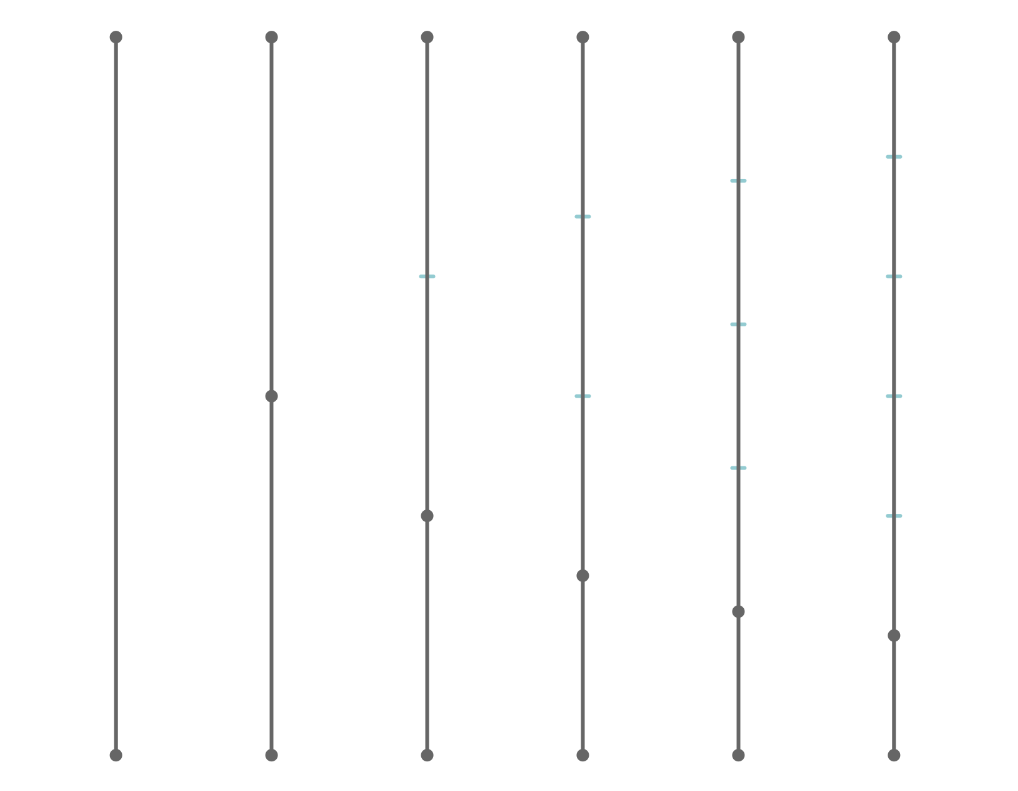
Voice Spinner
Save a short clip with your voice. Adjust the playback speed by changing the slider.
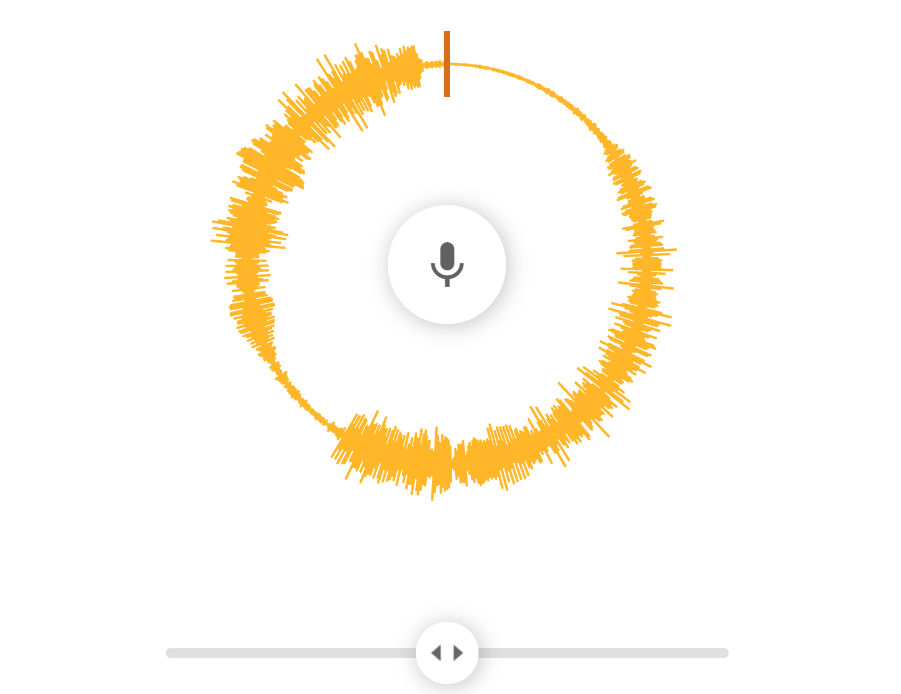
Instructions:
- Try out the various apps to learn about sound and how to make music.